
Ultimate Guide For The Best Web Hosting To Start A Blog Or Website and Pros & Cons
Thinking about starting a blog or launching a new website?
Or maybe you want to start an online business?
Well, it’s time for you to think about web hosting services, web hosting control panels, content management systems (CMS) and analyse the many different options and types of web hosting services to identify the best fit for your website needs.
Every website on the web needs web hosting. Period.
But what exactly is web hosting and why do I need it?
Web Hosting requires so-called servers, which are like computers storing data. Servers provide various functionalities or so-called “services”, like sharing data or resources among multiple clients (computers or computer networks).
One server can serve multiple clients, and a single client can use various servers. Web hosting using many different servers is also called PBN hosting, which will be covered in more depth later on here.
The web hosting enables a client to send a request to the server, which responds to this request and sends a response back to the client, typically with an action. Servers have to be more powerful and reliable than standard personal computers due to the immense amounts of data they have to compute simultaneously. Some web hosts compose large computing clusters of many more simple, replaceable server components to allow a smooth web hosting services with speedy load times.
Learn more about the basics of how the internet works explained in 5 minutes
What are the different types of web hosting available and which one should I choose?
Different types of web hosting services are suitable for different types of websites and businesses.
Finding the right web hosting service that fits your bill perfectly can be confusing. Because the web hosting needs to be suitable for your individual requirements and that’s where factors like your blogging platform and control panel come into play. There is specific web hosting available for different CMS, like managed WordPress Hosting for blogging platform WordPress for example.
That’s why at SeekaHost University we want to support students and learners with everything they need to know about web hosting before getting started online.
From providing an online web hosting consultant to making the right choices for your ideal web hosting package to offering in-depth guidance on the different types of web hosting along with their pros and cons, you can trust that we’ve got you covered before you choose any service with a web hosting provider.
The SeekaHost 24/7 customer support team can always help you if you want to make any changes to your web hosting packages later to keep things flexible for you.
Here are the options you have:
- Shared Hosting
- VPS (Virtual Private Server) Hosting
- Dedicated Hosting
- Cloud Hosting
- Private Blog Network Hosting or SEO Hosting Services
- Reseller Web Hosting
- Self Service Web Hosting
- WordPress Hosting
1. Shared Hosting – The Beginners Buddy
 Shared Hosting is in the truest sense a beginner’s best friend. As the name suggests, Shared Hosting means that your website will be “sharing” the resources of the server with other websites.
Shared Hosting is in the truest sense a beginner’s best friend. As the name suggests, Shared Hosting means that your website will be “sharing” the resources of the server with other websites.
Learn more here explained by web hosting experts at SeekaHost:
Features
- One of the easiest methods of hosting a website
- The server is shared by other websites
- Software applications that make managing the website easy.
Suitable for
- Beginners and entry-level websites
- Looking for a cheaper web hosting service
- Do not need in-depth web programming
- Need web hosting for coding and web designing
Pros
- Cost-effective solution – the cost of server maintenance is split amongst the different websites, making Shared Hosting one of the most affordable forms of web hosting
- Easy to set up—can be done without any prior knowledge
- Professionally managed – no need to worry about technical maintenance, backups, upgrades, updates, and power outages.
Cons
- Not suitable for large scale website traffic
- Limited scalability choices
- Slower loading time
- Lesser uptime rates
- Sharing resources may lead to average performance.
2. VPS (Virtual Private Server) Hosting – The Private Partner
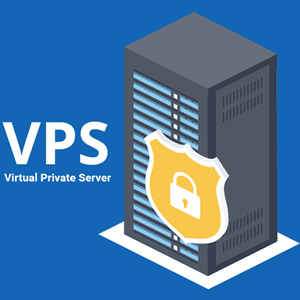 VPS or Virtual Private Server provides you with a private server by creating a partition on the mail server using a “Virtualization” technology. The service provider provides you with a private space that offers you the benefits of a dedicated server but is, in reality, a part of a physical server.
VPS or Virtual Private Server provides you with a private server by creating a partition on the mail server using a “Virtualization” technology. The service provider provides you with a private space that offers you the benefits of a dedicated server but is, in reality, a part of a physical server.
Virtual private service (VPS) web hosting is more like a shared web hosting but with a visualization technology to provide you dedicated resources on the shared server. The dedicated servers make it more secure and stable for mid-range website traffic. This means you get all the services like a site running on a dedicated server but with a lower cost.
It’s all explained by the SeekaHost experts here
Features
- Private resources are allocated to the user
- The server is not a separate machine, but a virtual division is created on it
- Provides separate services for Linux and Windows operating systems
Suitable for
- Best suited for small and medium-sized business
- If you have multiple websites and are looking for extra resources for better site performance
- E-Commerce sites with average traffic
- If you want to upgrade from Shared hosting server without spending a lot of money
Pros
- More allocation of resources as compared to Shared hosting servers
- High scalability—to meet future growth in traffic
- Complete root access for better control on the server
- Better security features compared to shared hosting servers
- Reliable uptime to handle large traffic
- Cost-effective—great features at a reasonable rate
Cons
- Less powerful in comparison to dedicated hosting servers
- Needs greater technical knowledge compared to shared hosting servers
- Limited technical support systems
3. Dedicated Hosting – The High Traffic Player
 A Dedicated Hosting server is as the name suggests a server that is exclusively dedicated to the client. You do not share it with anyone and own the server all by yourself only. It provides all the resources on the network solely for the client.
A Dedicated Hosting server is as the name suggests a server that is exclusively dedicated to the client. You do not share it with anyone and own the server all by yourself only. It provides all the resources on the network solely for the client.
Dedicated server hosting is when your website comes with its server. It offers reliable power and flexibility but at a higher cost. You, therefore, must determine if you need all that power before you go for it.
Unlike shared web hosting that limits your configurations and usage, dedicated servers offer exceptional performance that makes it great for high traffic websites. Most website owners prefer starting with shared servers then, later on, upgrade to VPS or dedicated web server depending on needs.
Cost aside, a dedicated web server allows you to handle massive traffic without any lags. It can handle up to 30 times an increase in your daily traffic. It also comes with guaranteed security and faster page loading.
Learn more about the features here
Features
- No sharing of resources—complete control of the server
- The flexibility of selecting the operating system of your choice
- Customization of hardware configurations to meet your requirements
Suitable for
- Medium to large businesses
- Ecommerce stores with large traffic
- Multiple websites running together with the need for optimum resources
- Companies that experience high-traffic spikes
- A website that has high media content – audios, videos, photographs, podcasts, live streaming
- Businesses that need enhanced security to handle confidential data– private information, credit card details, health details, private emails, data of national security, or other sensitive data.
Types of Dedicated Hosting servers
- The basic dedicated hosting server
- The high-end dedicated hosting server
- Database dedicated hosting server
- Bandwidth dedicated hosting server
- Application dedicated hosting server
- Server mirroring dedicated hosting server
Pros
- Full performance of the server as there is no sharing
- Highest security with flexibility to add extra security features including malware protection software, firewalls, and anti-virus programs
- Full-Time technical support for troubleshooting
- Optimum uptime performance for faster loading
- Negligible bounce time for enhanced customer experience
- Full control on the server
Cons
- Need for high technical expertise to manage the server
- Quite expensive compared to VPS and Shared Hosting
- High responsibility for managing the server on the client.
4. Cloud Hosting – The Large Host
 Cloud hosting is a hosting service that uses several cloud-based servers to facilitate easy access to applications and websites. They are also known as VM’s or Virtual Machines.
Cloud hosting is a hosting service that uses several cloud-based servers to facilitate easy access to applications and websites. They are also known as VM’s or Virtual Machines.
Most of the Cloud-Based Web Hosting plans will have a simple form of the pay-for-what-you-use pricing structure.
It will be very effective, and the user can pay only for the resource they used. An unusually large amount of traffic to your site won’t shut down your system because it will be capable to extend and handle it.
Features
- Access to multiple virtual machines
- Provides fully managed services
- Anywhere access to servers
Types of Cloud Hosting
- Public cloud
- Private cloud
- Hybrid cloud
- Managed cloud
Similarities and Differences between Cloud Hosting and VPS
Cloud Hosting is quite like VPS. The sharing of resources takes place in both Cloud Hosting as well as VPS.
Key differences between Cloud Hosting and VPS
- In the case of VPS, only a single server is partitioned to dedicate it to the client, but in the case of Cloud Hosting, unlimited virtual machines are assigned to a client.
- VPS uses a physical server, while Cloud Hosting uses virtual machines.
- Scope of flexibility is better with Cloud Hosting.
Pros
- Flexible pricing plans to suit different users
- No problems of server hardware issues
- Optimum speed and performance
- Reliable uptime for high traffic
- High scalability to meet traffic spike as well as future growth
- Easy backup and disaster recovery systems
Cons
- High cost of data recovery
- High dependence on internet connection leading to problems in case of an internet outage
- High-security risks – a higher threat of hacking, cyber-attacks, and privacy intrusion.
5. Private Blog Network Hosting aka SEO Hosting Services
PBN hosting or SEO hosting is one of the most demanding hosting services in the world. Such hosting services tend to be needed to operate SEO businesses or for bloggers looking to expand their blog network.
Learn more about what is PBN Hosting and the different PBN Hosting plans giving you in-depth knowledge about why someone needs it and how to use Class C Hosting to effectively host private blog networks that help with building multiple blogs for SEO work.
With SeekaHost you can now get cheap PBN hosting via the SeekaHost App and with it comes exclusive access to the innovative SeekaPanel that has been designed specifically for bloggers and WordPress website owners with easy-to-use navigation through 1-click installers and all PBNs in one dashboard. Find all its features explained here:
Many large SEO companies, consultants and agencies building website and blog networks for SEO services use SEO hosting. You can read what is SEO Hosting to learn more and also check the SeekaHost multiple IP SEO Hosting page here to understand the highest-selling packages better. Watch the following explainer video to get the idea:
Features
- Private resources are allocated to the user
- The server provides multiple IPs for the same client
- Provides separate services for multiple websites hosted for the same client
Suitable for
- For small and medium-sized businesses, agencies and consultants
- Hosting multiple websites with different IP addresses to act as independent websites
- Websites and blogs with average traffic
- If you want to build a whole network of various websites and blogs to use for SEO and blogging purposes
Pros
- High scalability—to meet traffic coming to all websites within the network
- A unique IP address for every website, which will be hosted on different servers
- Speedy, easy to use, secure, cost-effective hosting with no footprints
- Better security features compared to shared hosting servers
- Reliable uptime to handle large traffic
- PBN networks perform to deliver top SEO results on search engines
Cons
- Needs greater technical knowledge compared to shared hosting servers
- More expensive due to the number of websites requiring hosting
6. Reseller Web Hosting
 In this model, you do not only buy server space, you sell that also. This is, therefore, a shared hosting model, but it gives you greater control over your server behaviour.
In this model, you do not only buy server space, you sell that also. This is, therefore, a shared hosting model, but it gives you greater control over your server behaviour.
In this model, you put your money into buying several shared hosting accounts. You then resell them to your own customers at a profit.
Web hosting companies offering this service usually follow a white-label approach. That means, your customers won’t need to know that you are reselling. They will think of you as an established web hosting service provider yourself.
Understand this better by watching this short explanation:
Features
- No sharing of resources—complete control of the server
- The flexibility of selecting the operating system of your choice
- Customization of hardware configurations to meet your requirements
Suitable for
- Reseller web hosting is excellent for anyone low on cash yet needing high-end sites. It involves sharing your allotted space and bandwidth with other sites on behalf of the service provider.
- The main reason for the popularity of reseller web hosting is the prospect of low costs.
- Websites and blogs with average traffic
Pros
- It comes with more freedom and flexibility compared to shared web hosting.
- While you have to provide customer support to the sites using your servers, you don’t have to worry about the technical side.
- Your web host is responsible for all professional and web maintenance services.
- It comes with low investments and high returns.
Cons
- You need to have at least 10 clients ready to buy hosting services from you. It’s not good value for money for you otherwise.
- The only concern that comes with using a reseller web hosting is the risk of extensive damage in case of any hosting issues.
- Having many users on your server also means it takes longer to regain data in case of any mishap.
7. Self Service Web Hosting
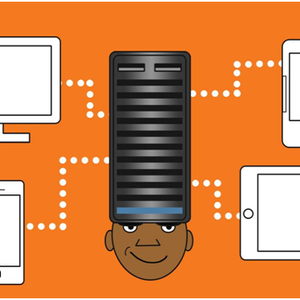 Self-service is the most advanced type of web hosting. You are responsible for managing and hosting the servers, which makes it quite challenging. It would help if you had all the software and hardware provisions to run the sites. You must also be in a position to provide for the other costs like bandwidth, security, power, cooling, and many more.
Self-service is the most advanced type of web hosting. You are responsible for managing and hosting the servers, which makes it quite challenging. It would help if you had all the software and hardware provisions to run the sites. You must also be in a position to provide for the other costs like bandwidth, security, power, cooling, and many more.
If you have the technical skills to host your own website, along with the investment capacity to organize everything from space to power, cooling to security, and so on – there is no reason why you should not go for it.
Features:
- You are the web hosting company for yourself. Everything is managed and maintained by you.
- The flexibility of selecting many features of your web hosting services like the operating system of your choice
Suitable for:
- Professionals who have exceptional technical skills to ensure seamless operations.
- Professionals knowing how to master and run a secure data centre and several recovery processes in case of loss of data and other issues.
Pros:
- It comes with more freedom and flexibility as well as ownership.
- You will learn and self-teach through taking care of the technical side.
- It comes with higher investments and even higher returns.
Cons:
- You need to take care of a cooling system, data centre, internet connectivity, bandwidth, server hardware, system administrator, security and so on.
- You will have to invest in all the equipment and maintenance cost.
8. WordPress Hosting
If you already know that you will use the WordPress blogging platform to manage all your sites with then managed WordPress hosting is your best bet.
You can always start with a free or cheap WordPress hosting plan, and upgrade if your needs change. If you want to manage several WordPress sites easily and fast then the SeekaPanel will be your best choice as a blog manager tool. Within it you can upgrade or downgrade your WordPress hosting plans at any time, keeping it extremely flexible for you.
See more recommendations in this video
How to get started online?
You can find free expired domains with the SeekaHost experts to register your website and get started online without investing huge amounts.
Learn more explained here
Now that you know more about the best types of web hosting services available, choose your plan and get started by registering your domain. You can find all the guidance you need at SeekaHost University from setting up your website to doing SEO and online marketing to boost it.
In this short tutorial, you can see how you can access some of the SeekaHost University courses for free
